iBooks Author vs. Pages vs. InDesign
The Best Program For Writing An eBook
This is a question I get a lot and the answer may surprise you. As a designer, you may be thinking that I would recommend the best program for publishing, printing or designing as good design can help convert eBook viewers to eBook buyers. While that may be true, that may or may not be the best program for you to write in.
What I have seen work time and again for eBook Authors is to use the program they are most comfortable writing in. For many this is Microsoft Word, for others this may be a Google Doc that they can share with collaborators, and for Apple fans, it may be Pages. All this to say, stick to the program you are comfortable with for the writing phase of your eBook. This will allow you to focus on the most important part of writing an eBook – the writing. It will also not slow you down with a new interface, unfamiliar tools and quirks or even the high costs of some new program.
The Best Program For Designing An eBook
Once you are finished with the writing and proofing of your eBook, it is time to design your eBook. This is where a different program may be your best option, but don’t worry, it may be easier than you think. If you are doing your eBook on a shoestring budget and don’t have much money for design, then Microsoft Word is an OK option as your final eBook file. I would highly recommend at least getting a custom eBook Cover made and having a friend with a designers eye look over the pages and make suggestions for how to spruce up the text and formatting. Adding one or two colors and different fonts can go a long way in helping it stand out from just a normal Word doc.
Below are two different layout examples of layouts I made for clients who needed the final files to be editable in Word. In both of these cases, the eBooks had no pictures and only text. I spent some time giving the text proper formatting and then creating a color scheme and some layout embellishments to match the branding of the eBook author. I also used the formatting to make it easier to read with bullet points, quotes and callouts. All of this was done while making sure to stay within the budget requirements. If you need some help taking your Word doc to the next level, let me know here.
click image for full size
If you are wanting the best design possible for your eBook and are looking to have it stand out from the rest, then, unfortunately, Word is pretty limited in what it can do. So what program should you use? Well it depends on what you are looking to do with your eBook. Below are some example of custom eBook templates design I have made in Pages, iBooks Author and InDesign:
click image for full size
Here are some questions to ask yourself:
- How am I going to distribute my eBook?
- Will it be a digital file like a PDF, ePub, or .mobi?
- Will I possibly want to print it in the future?
- Do I want it available for sale on Apple’s iBooks Store?
- What do I want to include in my eBook?
- Just text and images?
- Videos and Audio Files?
- Interactive Quizzes and images?
Based on your answers to the above questions, the below chart should help you narrow down and pick a program to use. If you would like me to design and convert your word document for you, contact me here and I’ll be glad to provide a free quote.
iBooks Author
Made by
- Easy Learning Curve
- Mac
- PDF Export
- Text Export
- Video embedding
- Audio embedding
- Interactive Quizzes, Images and more
- ePub Export
- Word doc Export
- Professional print ready
- Windows
Pages
Made by
- Easy Learning Curve
- Mac
- PDF Export
- Text Export
- Video embedding
- Audio embedding
- Interactive Quizzes, Images and more
- ePub Export
- Word doc Export
- Professional print ready
- Windows
InDesign
Made by Adobe
- Easy Learning Curve
- Mac
- PDF Export
- Text Export
- Video embedding*
- Audio embedding*
- Interactive Quizzes, Images and more
- ePub Export
- Word doc Export
- Professional print ready
- Windows
If you are planing to distribute your eBook in PDF, you can use any of the above programs. If you are wanting to sell your eBook on the iBooks Store, you can only use iBooks Author. If you are wanting to have the option of professionaly printing your eBook in the future, then InDesign is the program to go with. I hope this chart and article have been helpful and best of luck with your eBook.
Other formats
One format that is not covered in the chart above is .mobi files which are currently required for Amazon Kindle. There are a few option for this. The first is to convert your file to .mobi yourself using MS Word export to HTML feature and then uploading that file to Amazon Direct Publishing Platform for conversion to .mobi. This option can work, but can be tedious to make it look right and also may require some very basic HTML knowledge. Personally I recommend paying to have it done as I have never been able to do a conversion in less that 5+ hours and there are many shops around the internet that will do it for $100 – $150 total.
If you have questions about eBook publishing, Custom eBook template designs or something else related to eBooks, please feel free to contact me here and I’d be glad to help any way I can.
*While video and audio embedding is possible with an InDesign PDF, the process is a bit tricky and computability can be an issue with tablet and smartphone readers. For this reason, if you want a lot of audio and video interactivity, I recommend iBooks Author, but the interactive version can only be sold on the iBooks Store.

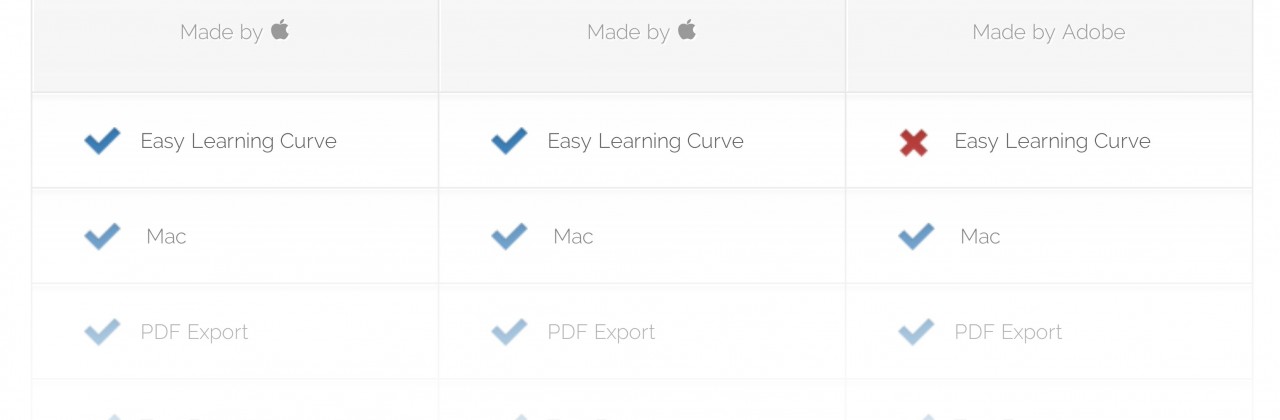
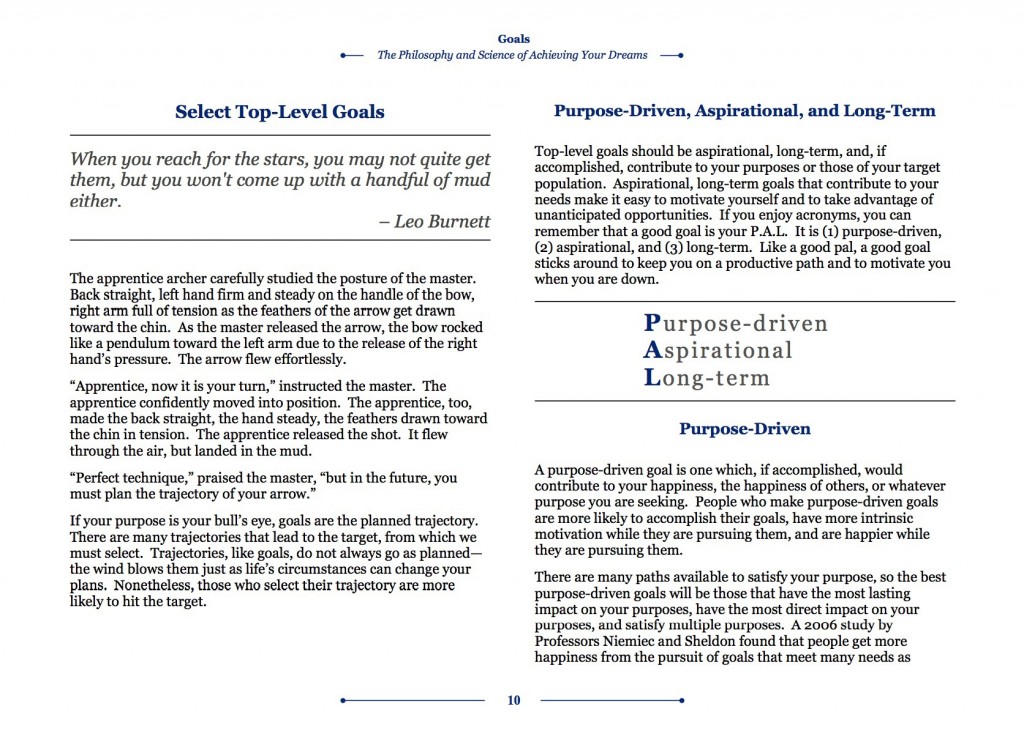
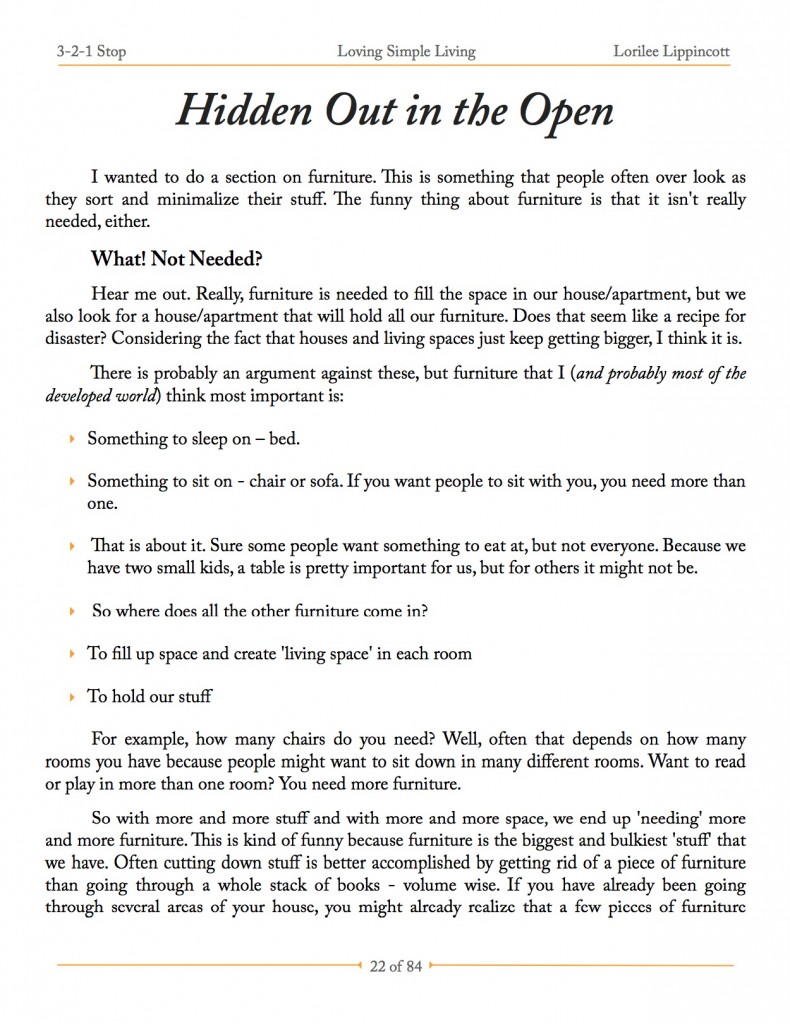
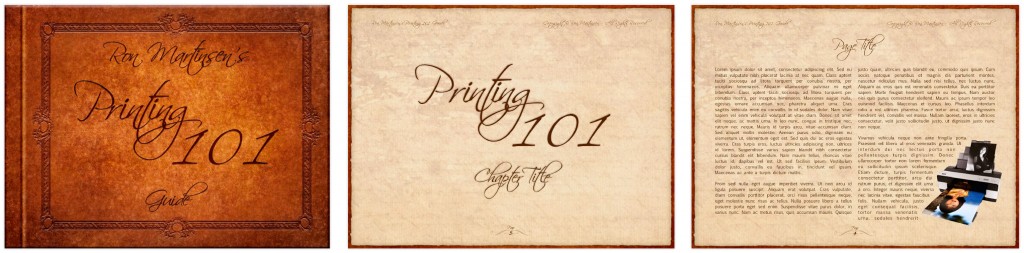
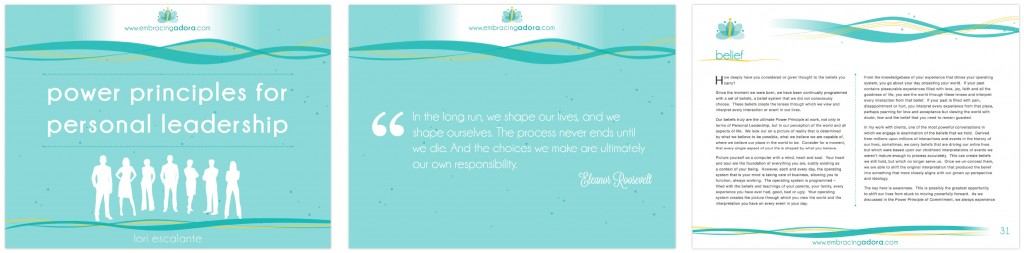
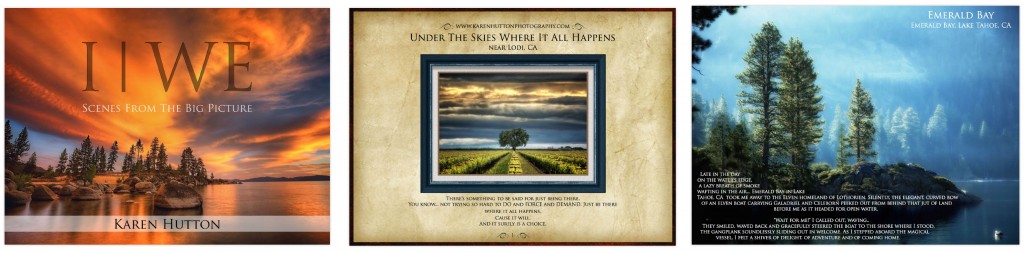
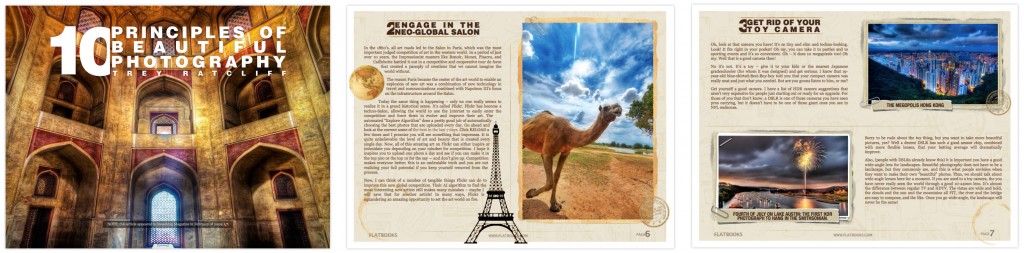
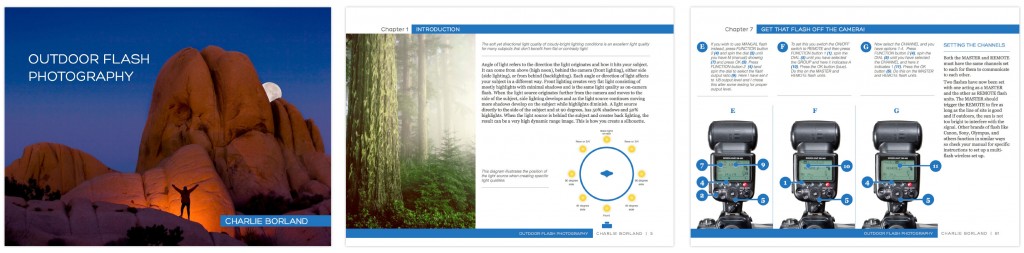



2 Comments
Great post! I’ll note that Amazon (on its back-end) and B&N (through Nookpress’ backend), can both convert a Word document into their own formats. If you’re writing a novel or a non-fiction book with few pictures and little layout, this fairly basic (and FREE!) tool may be all you need.
I’d also note that the more complex formatting is only supported on certain, newer devices. You can make an e-book that borders on an app with iBooks Author, but is only compatible on the iPad (and sold on the iBookstore). Rich-format books aren’t supported on older Kindles (picture trying to open a Word 2010 file on a Windows 95 machine) – heck, foreign language support didn’t arrive for real until the Kindle 3…
There’s often a discussion of how much audio / video are needed in a book. The best bet (outside of the Apple platform), is to *link* to the files, hosted on Youtube or Soundcloud 🙂
September 20, 2013
Thanks, I’m planning to publish my cartoons as ebook and I don’t know which is the best solution for them yet.
July 15, 2014